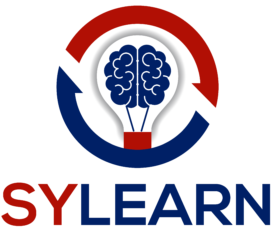| Course Name | Start Date | End Date | Session Dates | Days | Time | Tuition | Register |
|---|---|---|---|---|---|---|---|
| Microsoft Certified Technology Specialist (MCTS) | TBD | TBD | TBD | Tuesdays, Thursdays | 6:00 PM - 10:00 PM | $1,050 |
Overview
Microsoft Certified Technology Specialist (MCTS)
[trx_tabs style=”1″ initial=”1″ scroll=”no”]
[trx_tab title=”Course Objectives”]
This certification course module provides a strong foundation in the Microsoft Windows Professional operating software systems. This course gives the student an overview of Microsoft Windows operating system including hands-on exercises and real world examples of how Windows is used in large and small computer network systems.[/trx_tab]
[trx_tab title=”Audience and Prerequisites”]This course is designed to teach installation, configuration and troubleshooting of Microsoft Windows 8.1 operating system. Related experience might include familiarity with Microsoft Windows, Microsoft Office and the Internet.[/trx_tab]
[trx_tab title=”Course Outline Detail”]
Module Detail:
Install and Upgrade to Windows 8.1
Configuring Hardware and Applications
Configuring Network Connectivity
Configuring Access to Resources
Configuring Remote Access and Mobility
Monitoring and maintain Windows clients
Configuring System and Data Recovery Options[/trx_tab]
[/trx_tabs]