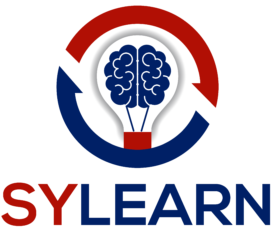AWS Certified SysOps Administrator
Overview
This course is designed to prepare administrators and engineers for implementing and managing resources on the AWS cloud. This course is also designed to help prepare IT professionals for the AWS Certified SysOps Administrator – Associate exam. It covers all the areas and objectives listed in the AWS exam blueprint and goes above and beyond with real world, hands-on instructions.
| Course Name | Start Date | End Date | Days | Session Dates | Time | Tuition | Hours | Register |
|---|---|---|---|---|---|---|---|---|
| AWS Certified SysOps Administrator | TBD | TBD | TBD | TBD | TBD | $1,800.00 | 24 | Register |
Who this course is for:
This course aligns to the AWS Certified Sysops Administrator Associate Exam. There is no programming experience required but you should have a basic knowledge of common networking protocols like TCP/IP and have experience maintaining operating systems in both a Microsoft Windows and Linux command-line environment. A fundamental knowledge of key information security concepts is also recommended.
What you’ll learn
This course confirms that you understand the concepts of:
- Deploying, managing and operating scalable, highly available and fault-tolerant systems on AWS.
- Migrating an existing on-premises application to AWS.
- Selecting the appropriate AWS service based on compute, data or security requirements.
- Identifying appropriate use of AWS operational best practices.
- Estimating AWS usage costs and identifying operational cost control mechanisms.
Course Content Outline
- Understanding Virtual Networking on AWS
- In-depth VPC Configuration
- Working with Security Groups and NACLs
- Understanding and Configuring VPC Access
- EC2 Instance Types
- Working with Elastic Block Storage
- EBS Snapshots and Replication
- Working with Amazon S3
- Amazon S3 Website Hosting
- Configuring Elastic Load Balancer (ELB)
- Configuring Auto Scaling
- Configuring Route 53
- Working with Identity and Access Management (IAM)
- Monitoring with Amazon CloudWatch and Trusted Advisor
- Understanding Backup Option