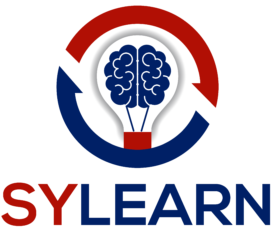Automation Testing
Overview
The Automation Testing course is taught in a hands-on manner to train participants in practical techniques for writing software test automation using environments such as Eclipse IDE and Selenium WebDriver. The objective is to help the participants develop the skills necessary to perform all activities related to software test automation; and to help the student gain better understanding of the broad range of test tools and techniques in test automation development.
| Course Name | Start Date | End Date | Days | Session Dates | Time | Tuition | Register |
|---|---|---|---|---|---|---|---|
| Automation Testing | TBD | TBD | TBD | TBD | TBD | $2,250.00 |
Who this is for
This course is designed for individuals who have knowledge/experience in manual software testing or have attended the Quality Assurance Testing course and have exposure to a computer programming language.
What you will learn
The program will provide instruction and hands-on training for the participants to feel confident and begin working in the industry as an Automation Tester. At the end of this course the participants will:
- Understand the purpose of test automation
- Be able to identify the technical success factors of a test automation project
- Be able to identify the test automation requirements for the Software Under Test (SUT)
- Be able to evaluate and select the tools for the test automation
- Design for testability
- Understand how to create an environment to execute test automation
- Know the basics of Eclipse IDE
- Be familiar with Selenium WebDriver to develop scripts
- Be familiar with data-driven test automation
- Be familiar with creating test automation framework
- Be familiar with test automation maintenance
- Be familiar with test automation reporting and metrics
Course Outline
Introduction and Objectives of Test Automation
- Review of Software Testing Lifecycle and Common Definitions
- Purpose of Test Automation
- Success Factors in Test Automation
Preparing for Test Automation
- Test Automation Requirements for the Software Under Test (SUT)
- Tool Evaluation and Selection
- Design for Testability and Automation
Test Automation Architecture/Framework
- Introduction to Test Automation Architecture
- Overview of Test Automation Architecture
- Test Generation Layer
- Test Definition Layer
- Test Execution Layer
- Test Adaptation Layer
- Configuration Management of a Test Automation Script
- Test Automation Architecture Design
- Introduction to Test Automation Design
- Approaches to Automating Test Cases
- Technical considerations of the Software Under Test
- Test Automation Script Development
- Introduction to Test Automation Script Development
- Compatibility between the Test Automation Script and Software Under Test
- Synchronization between the Test Automation Script and Software Under Test
- Building Reuse into the Test Automation Script
- Support for a Variety of Target Systems
Eclipse IDE
- Installation
- Menus, Views and Perspectives
- Workspaces
- Creating Packages, Classes, and Projects
- Build and Run Projects
Automation Testing with Selenium WebDriver
- Selenium Overview
- Selenium IDE
- WebDriver Basics
- Advanced WebDriver
- Selenium Server
- Building a Framework with Selenium WebDriver
Deployment Risks and Contingencies
- Selection of Test Automation Approach and Planning of Deployment
- Implementation of Test Automation
- Technical Risk Assessment and Mitigation Strategies
- Test Automation Maintenance
Test Automation Reporting and Metrics
- Selection of Test Automation Metrics
- Implementation of Measurements
- Implementation of Logging Test Results
- Test Automation Reporting Techniques
Transitioning Manual Testing to an Automated Environment
- Criteria for Automation
- Identify Steps needed to Implement Automation
- Factors to consider when Implementing test Automation
Verifying the Test Automation Script
- Verifying the Automated test Environment Components
- Verifying the Automated Test Suite
Continuous Improvement
- Options for Improving Test Automation
- Planning the Implementation of test Automation Improvement
Beyond Functional Automated Testing
- Performance Testing
- Load Testing
- API (Web Service) Testing
Test Automation Tools
- Functional testing Tools
- Non Functional Testing Tools
- Code Level Tools
- Test Automation Support Tools
- Test Management Tools