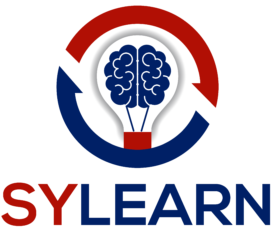Overview
CompTIA A+ Certification
This hands-on course introduces a broad range of basic computer hardware and software topics. It is a valuable industry credential that validates the fundamental level skills and knowledge of computer professionals. Industry and government employers accept A+ as the standard in foundation-level, vendor-neutral computer certification. The new curriculum, which covers a broad range of topics such as installation, configuration, diagnosing, preventive maintenance and basic networking, is presented at a university level and pace.
| Course Name | Start Date | End Date | Days | Session Dates | Time | Tuition | Hours | Register |
|---|---|---|---|---|---|---|---|---|
| A+ | TBD | TBD | TBD | TBD | TBD | $999.00 | 40 |
Who this course is for:
This course is designed for individuals who have some basic computer experience and wish to prepare for introductory roles in the installation, configuration and maintenance of computer hardware, software and networks. Related experience might include familiarity with Microsoft Windows, Microsoft Office and the Internet.
[trx_tabs style=”1″ initial=”1″ scroll=”no”]
[trx_tab title=”Course Objectives”]
What you’ll learn
CompTIA A+ is the preferred performance-based qualifying credential for technical support and IT operational roles. A+ certified professionals identify issues and problem solve more effectively than those without certification. CompTIA A+ supports the ability to connect users to the data they need to do their jobs regardless of the devices being used. In order to receive the CompTIA A+ certification, candidates must pass two exams: Core 1 (220-1001) and Core 2 (220-1002).
After completing this hands-on course, students will be able to:
- Demonstrate baseline security skills for IT support professionals
- Configure device operating systems, including Windows, Mac, Linux, Chrome OS, Android and iOS and administer client-based as well as cloud-based (SaaS) software
- Troubleshoot and problem solve core service and support challenges while applying best practices for documentation, change management, and scripting
- Support basic IT infrastructure and networking
- Configure and support PC, mobile and IoT device hardware
- Implement basic data backup and recovery methods and apply data storage and management best practices
Course Content Outline
Domain 1: Hardware
Domain 2: Networking
Domain 3: Mobile Devices
Domain 4: Hardware & Network Troubleshooting
Domain 5: Virtualizaton and Cloud Computing
Domain 6: Operating Systems
Domain 7: Security
Domain 8: Software Troubleshooting
Domain 9: Operational Procedures [/trx_tab]
[/trx_tabs]